In today’s digital age, software, game, and web development is a thriving industry that has endless possibilities. As a web developer, you have the power to create innovative solutions that can revolutionize the way businesses operate online. If you’re looking for new ideas to take your digital business to the next level, you’re in luck. In this article, we’ll be sharing 8 ChatGPT coding ideas for developers with the best prompt lists to help you get started.
Coding is like a language that is hard to learn, but if you have some basic understanding, you can create lots of useful applications. By using ChatGPT, an AI coding model, you can generate code snippets that can help you develop applications in a speedy and productive manner. This means you can create applications that can help you make money and become financially successful. So, even if you’re not an expert coder, with some basic knowledge and the help of ChatGPT, you can still achieve success in the world of software development.
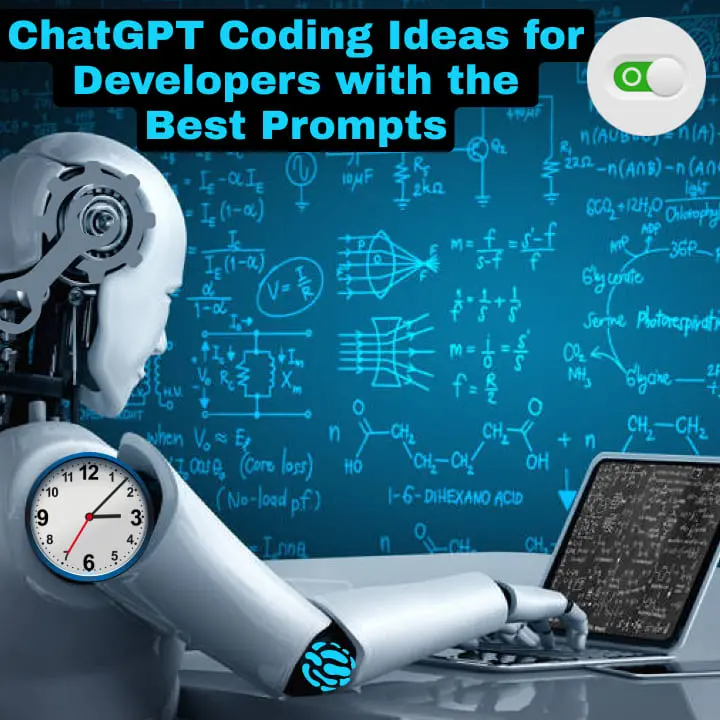
A programmer knows how to write computer code, but ChatGPT understands written prompts. If you write a good prompt, ChatGPT will give you a good response. In this article, I will show a list of ChatGPT prompts with a yellow background to make them easy to find and read.
We’ll explore a range of opportunities that can help you leverage your skills and experience to grow your business. Whether you’re a seasoned professional or just starting out, these ideas are sure to inspire you and take your business to new heights. So, let’s dive in and discover the exciting world of ChatGPT online business ideas for developers!
1. Create WordPress Themes
WordPress is a free and open-source content management system (CMS) that is used for creating websites and blogs. As a web developer, understanding how to create WordPress themes is an important skill to have. Creating WordPress themes is a lucrative business, as many website owners are constantly seeking unique themes for their websites. By designing and selling your themes, you can earn passive income while expanding your customer base. Developers can sell WordPress themes online via platforms like ThemeForest or TemplateMonster.
ChatGPT can certainly help web developers create WordPress templates. It helps you create different elements of a WordPress template, such as the header, footer, sidebar, and main content area. In addition, ChatGPT can assist web developers in troubleshooting any issues they may encounter while creating WordPress templates. For example, it can provide suggestions for resolving common errors related to HTML, CSS, and PHP. ChatGPT can also offer creative suggestions for your theme design, such as color schemes, typography, and layout.
To create a WordPress template, you will need to have a basic understanding of HTML. You will also need to be familiar with the WordPress template hierarchy. You can start by creating a basic theme structure with the necessary files, such as index.php, header.php, footer.php, and functions.php, which determine how WordPress displays templates for different types of pages and content.
Breaking down the code into smaller steps
If you want ChatGPT to help you create a WordPress theme for a news website, you should not expect it to do everything at once. ChatGPT has certain limits and forgets data after a certain amount of time. Therefore, it is better to work with ChatGPT by breaking down the code into smaller steps. After completing one step, you can ask ChatGPT to help you create the next step. This way, you can avoid burdening ChatGPT with too much information at once and ensure that it can provide you with accurate and helpful suggestions.
ChatGPT Prompts for Creating WordPress Themes
Here are the best prompts for a ChatGPT that can help a web developer create different elements of WordPress themes:
- Create HTML code for a responsive header design that is optimized for mobile devices.
- Design a custom footer section for a WordPress theme that includes social media icons and copyright information.
- Develop a custom WordPress theme with a multi-level dropdown navigation menu using CSS and JavaScript.
- Create a unique sidebar layout for a WordPress theme that includes a search bar and popular posts.
- Design a custom page template for a WordPress theme that features a full-width background image.
- Develop a WordPress theme with a custom post type for testimonials, and display them using a responsive slider.
- Create a WordPress theme with a custom login page that matches the branding of the site and includes custom fields for login credentials.
- Design a custom 404 error page for a WordPress theme that includes helpful links and a search bar.
- Develop a custom page template for a WordPress template that showcases a portfolio.
- Design a custom contact page template for a WordPress theme that includes a contact form and a map of the business location.
- Develop a custom search results page template for a WordPress theme that displays search results in a grid layout with pagination.
- Design a WordPress theme for a restaurant website that includes a menu, online ordering, and a reservation system.
- Create a WordPress theme for a real estate website that features property listings, a search bar, and interactive maps.
- Develop a WordPress blog theme that includes built-in SEO features, such as schema markup and meta tags, to improve search engine visibility and ranking.
2. WordPress Plugin
One potential business idea that can be generated with ChatGPT coding is creating a WordPress plugin. It is in high demand in the WordPress community. A WordPress plugin is a powerful tool that allows web developers to do everything from add new features to a website to improve its performance and security. You can create WordPress plugins like contact form builders, e-commerce solutions, search engine optimization tools, and custom membership plugins. A ChatGPT-powered WordPress plugin can offer even more functionality and interactivity.
If a developer wants to make a new tool that can be used with WordPress, they need to first understand what problem they want to solve. They can do this by researching what kinds of things people want to add to their websites. This will help them create a tool that people will find useful. They then need to write the necessary code to implement that functionality within the WordPress framework.
Must-See Content: 27 WordPress Plugins to Make Free Themes Look Professional
After creating a custom plugin using ChatGPT, upload it to the WordPress plugin repository, where others can download and use it on their own websites. If your plugin is useful and in demand, you can earn money by selling it through third-party marketplaces or offering premium versions with extra features and support.
Tips for Getting Code Snippets from ChatGPT
Sometimes, when using ChatGPT, the generated prompt results in a paragraph instead of a code snippet. If you want the output to be in code form, you can modify your prompt by adding the phrase “write code to” or “write code that” before your original prompt. This will help ChatGPT understand that you are looking for a code solution rather than a written explanation or paragraph. By doing this, you can get better results from ChatGPT that are more tailored to your needs as a web developer.
ChatGPT Prompts for Creating a WordPress Plugin
Here are 10+ prompt templates that a ChatGPT could use to generate WordPress plugin code:
- Write code for a WordPress plugin that adds a new post type called “Book”. The plugin should register the post type with the appropriate labels and settings and add custom meta boxes for entering book details such as author, genre, and rating.
- Write code for a WordPress plugin that integrates with [insert third-party service] to provide [insert functionality].
- Create a plugin that adds [insert number] new widgets to the WordPress dashboard.
- Write a WordPress plugin that adds new functionality to the WordPress media library. The plugin should allow users to compress and optimize images before uploading them to the site.
- Write a WordPress plugin that adds new functionality to WordPress SEO. The plugin should generate and display rich snippets for posts and pages using schema org markup.
- Create a plugin that adds [insert feature like upvote or downvote comments] to WordPress comments.
- Write code for a WordPress plugin that adds new functionality for WordPress users. The plugin should allow users to login or register using their social media accounts, such as Facebook, Twitter, or Google.
- Build a plugin that adds [insert feature] to the WordPress search functionality.
- Generate a plugin that adds a live chat feature to a WordPress website.
- Write code to generate a WordPress plugin that allows users to easily create custom contact forms.
- Write code that generates a WordPress plugin that adds a related posts section to a website to increase engagement.
- Build a WordPress plugin script that integrates with [insert payment gateway] to provide [insert e-commerce functionality].
These prompts can be customized to suit different needs and goals and can provide a starting point for developers looking to create a useful WordPress plugin.
3. Create Games
One of the exciting ChatGPT coding ideas for new developers is creating games. ChatGPT is committed to empowering game developers with its extensive knowledge. Selling your own games online is a huge business. With the increasing popularity of online games, creating games can be a lucrative and rewarding career for web developers.
Developing games requires a wide range of skills, including programming and game design. ChatGPT is here to revolutionize your game development journey by providing assistance in writing programming language code and generating game stories. Whether you’re working with C++, Python, JavaScript, or any other language, GameGPT can provide you with code snippets, explain complex concepts, and help you optimize performance.
To begin creating a game, game developers need to choose a game engine or framework to work with. There are several popular game engines, such as Unity, Unreal Engine, Phaser, Open 3D Engine, and Godot, that offer a wide range of features and tools for game development. Each game engine has its own advantages and disadvantages, and game developers should choose the one that best suits their needs.
Once the game engine is chosen, game developers can start creating the game mechanics, gameplay, and storyline. The game mechanics determine the rules of the game, while the gameplay determines how the game is played. The storyline is the plot of the game and sets the context for the game mechanics and gameplay.
Game developers also need to create the graphics and audio for the game. This includes designing the characters, backgrounds, and environments, as well as composing music and sound effects. The graphics and audio should be consistent with the game mechanics, gameplay, and storyline to create an immersive and engaging experience for the players.
Game Design Documentation
Documenting your game design is crucial for effective communication with your development team. ChatGPT can aid in creating comprehensive design documents, including technical specifications, game mechanics, character descriptions, and level layouts.
Earn Money as a Game Developer
Making games can be a way to make money, but it depends on many factors, such as the quality of your game, the platform you choose, the marketing strategy you use, and the competition you face. You can make money from your indie game by selling it online on services like Steam, Epic Games Store, GOG, Playstation Network, and so on, through direct sales, microtransactions, and advertising. You can also make money by selling tools or assets to other game developers, such as backgrounds, 3D models, or other tools that make their job easier. However, making money as a game developer is not easy, and it requires a lot of hard work, dedication, creativity, and luck.
ChatGPT helps you create your games, and you don’t need to invest a lot of time and money into developing them. You may face challenges such as bugs, negative reviews, or low visibility. Therefore, if you want to make money as a game developer, you should be passionate about your game idea. Do your research on the market and the audience. Learn from other successful indie games, and always keep improving your game and your skills.
ChatGPT Prompts for Game Developers
As a game developer, you can use ChatGPT to create codes for various aspects of your game, such as graphics, physics, logic, etc. Here are some examples of ChatGPT prompts that can create codes for different game genres:
- Write C# code for a 3D platformer game that uses Unity as the game engine. The code should handle the player’s movement, jumping, collision detection, and camera follow.
- Generate Python code that implements the text adventure game based on the following settings: You are a detective trying to solve a murder mystery.
- Write code using Python and the Pygame library that creates an adventure game sound.
- Write code in a programming language that builds a basketball game with an HTML5 canvas using an open-source graphics library. Display the user’s player and the ball, and update their positions as the user moves and shoots the ball.
- Write Java code for a 3D shooter game that uses LibGDX as the framework. Create and add the player and enemies to the game world, and define their movements and interactions.
- Write Lua code for a 3D racing game that uses Unreal Engine as the game engine. The code should handle the rendering of the track, the cars, the speed and steering, and the collisions and physics.
- After the game is developed, game developers should test it thoroughly to ensure that it works properly and is free of bugs and glitches. They should also consider beta testing with a group of users to get feedback on the game and make any necessary improvements.
4. Create Windows and MacOS Software
Creating software for the Microsoft Windows and Apple MacOS platforms presents a wealth of opportunities for online businesses. With a huge user base, both operating systems provide a large platform for developers to create innovative solutions. By leveraging the power of Microsoft and Apple’s vast range of development tools and frameworks, developers can craft robust and user-friendly software applications that have the potential to generate substantial revenue.
Developing software for Windows and macOS typically requires programming skills and expertise in languages such as C# and C++ for Windows and Swift or Objective-C for macOS. These platforms have their respective software development kits (SDKs) and integrated development environments (IDEs), such as Visual Studio for Windows and Xcode for macOS, which provide tools and resources for creating applications.
You can use Cocoa and the AVFoundation Framework for macOS, which provide a collection of libraries and tools that are used to build applications. Microsoft offers libraries and frameworks such as the .NET Framework, Windows API (Application Programming Interface), Universal Windows Platform (UWP), and Windows Presentation Foundation (WPF) to empower developers in creating Windows software with various features and capabilities.
Similar to Microsoft Windows, ChatGPT can help you create other operating system software. Whether it’s Linux or Ubuntu, ChatGPT can offer insights and suggestions to help developers create software for different platforms. While ChatGPT cannot create software directly, it can provide guidance, answer questions, and assist with generating code snippets or discussing concepts related to developing software for various operating systems.
Consider Security
In addition to core development, it is important to ensure that the software adheres to industry best practices for security measures, supports scalability to handle growing user bases, and seamlessly integrates with other popular platforms and APIs to enhance its appeal and marketability.
Once the software is developed, it is crucial to engage in rigorous testing to identify and resolve any bugs or usability issues. Thoroughly testing the software across previous and latest Windows and macOS versions will help ensure a consistent and reliable user experience.
Additionally, developers can consider offering free trial versions or adopting a freemium model, where basic functionality is available for free but premium features require a purchase or subscription.
You can find more information about developing software on the Apple and Microsoft developer websites, where you can access documentation, tutorials, sample code, and forums. You can also watch videos from developer events to learn about the latest technologies and best practices for software development.
ChatGPT Prompts to Develop Windows Software
ChatGPT not only writes code but also guides when to write code. You can feel free to ask ChatGPT specific questions or provide more details about your software project, and they will do their best to assist you. Here are some ChatGPT prompts that you can use when creating Microsoft Windows software:
- You are a skilled software developer specializing in Microsoft Windows applications. Write a code snippet in (programming language) that demonstrates how to create a user interface with interactive buttons and input fields.
- As a Windows software developer, you have been tasked with implementing a feature that allows users to export data to a file format of their choice. Provide a code example in (programming language) showcasing the process of data export and file handling.
- As a Windows software developer, you are working on a messaging application. Write a code snippet in (programming language) that illustrates how to establish a secure network connection, send and receive messages between clients, and handle incoming notifications.
- You are working on file synchronization software for Windows. Provide a code example in (programming language) that showcases how to compare files in two directories, detect changes, and synchronize them by copying or updating the necessary files.
- Imagine you are developing a text editor for Windows with syntax highlighting. Write a code snippet in (programming language) that demonstrates how to load a text file, analyze the content, and apply syntax highlighting based on predefined rules or language-specific configurations.
- As a Windows software developer, you are building a customer relationship management (CRM) application. Write a code snippet in (programming language) that demonstrates how to store customer data in a database, retrieve and display customer information, and implement basic CRUD (Create, Read, Update, Delete) operations.
ChatGPT Prompts to Develop macOS Software
Here are the best prompts for developing macOS software:
- Write code in (a programming language): Develop a macOS application for project management and collaboration. The application should support features like task tracking, team collaboration, file sharing, and timelines.
- Develop a macOS software tool for photo editing. Write a code snippet in (programming language). As a result, the application should provide a user-friendly interface with features such as cropping, resizing, filters, effects, and the ability to adjust brightness, contrast, and saturation.
- Can you provide an example of how to implement drag-and-drop functionality in a macOS application?
- You are developing video playback software for macOS. Write a code snippet in (programming language) that demonstrates how to load and play a video file, implement playback controls, and handle events such as pause and resume.
- Give me an example of how to add custom animations and transitions to enhance the user experience in my macOS software.
- As an Apple software developer, you have been assigned to create a database management tool. Write a code snippet in (programming language) that demonstrates how to connect to a database, execute SQL queries, and display the results in a tabular format.
Remember to replace “(programming language)” in the prompts with the actual programming language you are using. If you do not replace “(programming language),” then ChatGPT will automatically select the programming language that is best suited for your project.
5. Developing Mobile Apps
Online businesses have significant opportunities to develop iOS and Android apps to reach a wide user base and maximize their presence in the mobile market. With the ever-increasing popularity of smartphones and the continuous growth of mobile app usage, creating apps for these platforms can be a valuable investment for developers.
Android Apps
When you create Android apps, it’s important to use either Java or Kotlin programming languages. These languages are the main ones for developing Android apps. Android Studio is the official tool for developing Android apps. It has many useful tools and resources to make the development process easier. The Android Software Development Kit (SDK) provides APIs and libraries that help developers create apps with lots of features and interactivity. It allows you to use device capabilities like GPS, cameras, and sensors. The Google Play Store is where you can publish your Android apps for others to download. To publish an app on the Play Store, you need to follow specific guidelines set by Google.
IOS App
On the other hand, iOS app development revolves around the use of Swift or Objective-C programming languages. Xcode, Apple’s official IDE, offers a suite of development tools that facilitate the creation of iOS apps. The iOS Software Development Kit equips developers with frameworks, APIs, and tools to build intuitive and seamless applications for iPhones, iPads, and other Apple devices. App Store Connect serves as the central hub for submitting and distributing iOS apps, where developers must comply with Apple’s stringent guidelines to ensure a smooth review and approval process. You also have the ability to check sales reports and view app analytics.
Must-See Content: 11 Free AI Writer Tools » Better Than ChatGPT » Alternatives
Regardless of the platform, developers should prioritize user experience (UX) and user interface (UI) design, ensuring that their apps are intuitive, visually appealing, and responsive. Regular updates and maintenance are also necessary to address bugs, introduce new features, and stay compatible with evolving platform requirements. Furthermore, app monetization strategies, such as in-app purchases, subscriptions, or advertising, should be carefully considered to generate revenue from the developed apps.
Empowering App Development with ChatGPT
ChatGPT actively assists you in developing apps for both Android and iOS platforms, utilizing a wide range of frameworks and languages. It provides valuable support in various stages of app development, empowering you to write efficient and effective code. Whether you are seeking assistance with Android development using Java or Kotlin or iOS development using Swift or Objective-C, ChatGPT is a programming language resource to write your app development codes.
ChatGPT Prompts for Developing an Android App
With careful planning, dedication, and a passion for innovation, you can create exceptional Android applications. Following are the prompts that can serve as starting points for developing Android apps:
- Which programming language is recommended for creating an Android app?
- As an Android developer, create a wallpaper app in Kotlin.
- Develop an Android app: write code in Java that will seamlessly display my website.
- Write a function in Java/Kotlin to fetch data from a RESTful API and display it in a RecyclerView in an Android app.
- As an Android developer, create a music streaming app in Kotlin that allows users to listen to music on demand.
- Generate code to capture an image using the device camera and save it to the device storage in an Android app.
- Write code to implement search functionality in an Android app, allowing users to search for specific items within a database.
- Generate code for integrating Google Maps into an Android app, including displaying a map, adding markers, and handling user interactions.
- Write code to implement a swipe-to-refresh feature in an Android app, allowing users to refresh data or content by swiping down on the screen.
- Generate code to implement a local SQLite database in an Android app, including creating tables, performing CRUD operations, and handling database transactions.
- Write code for implementing a login screen with social media authentication (e.g., Google Sign-In, Facebook Login) in an Android app.
- Generate code to implement a navigation drawer with multiple fragments in an Android app, providing a side menu for users to access different sections or features of the app.
ChatGPT Prompts for Developing an iOS App
Remember to provide additional details or specifications when using these prompts to generate code to ensure the output aligns with your specific requirements. Here are prompts that can help you generate code for an iOS app using ChatGPT:
- Generate code to implement a login screen in an iOS app using SwiftUI, including text input fields, validation, and handling login authentication.
- Write code to capture photos using the device camera and save them to the photo library in an iOS app using UIImagePickerController.
- Generate code to display a list of items in a UITableView or UICollectionView in an iOS app, including populating the list with data and handling item selection.
- As an iOS developer, write code that creates a ride-sharing app that allows users to get a ride from one location to another.
- Write code to implement a side menu (also known as a hamburger menu) using Swift in an iOS app, allowing users to access different sections or features of the app.
- Generate code to integrate core data into an iOS app, including creating entities, performing CRUD operations, and implementing data persistence.
- Write code to implement push notifications in an iOS app using the Apple Push Notification Service (APNs), including registering for remote notifications and handling received notifications.
- Write a code snippet that uses the AVFoundation framework to record audio from the microphone and save it to a file.
- Write code to implement a scrollable, interactive carousel view in an iOS app, allowing users to swipe horizontally through a collection of images or content.
- Generate code to implement a barcode or QR code scanner in an iOS app, utilizing the device’s camera to scan and decode barcodes or QR codes.
- Write a code snippet that uses the SwiftUI framework to create a simple calculator app with basic arithmetic operations.
6. Create Tool Website
With the advent of advanced AI technologies, developers now have an incredible opportunity to create powerful tools website, that can revolutionize the coding landscape. By harnessing the capabilities of ChatGPT, developers can design websites that offer a wide range of functionalities, empowering non-coders with efficient coding solutions and valuable resources.
When it comes to creating tool websites, the combination of ChatGPT, HTML, JavaScript, and CSS is undoubtedly the best free resource. These four technologies work hand in hand, offering a powerful combination that enables developers to build feature-rich web-based applications. While HTML establishes the structure, JavaScript breathes life into web pages by enabling interactivity and dynamic functionality. CSS (Cascading Style Sheets) allows developers to control the appearance and layout of HTML elements.
Tools Websites Ideas
There are many different types of tool websites that can be created in HTML and JavaScript. Here are a few ideas:
- Word Count
- Change Case
- Fancy Font Generator
- Display images and videos with the Pixabay, Unsplash, and Pexel APIs.
- Compress Images
- Convert images, videos, and audio.
- A screenshot of a web page
- Encrypt and decrypt text online.
- JavaScript Obfuscator Tool
- CSS and HTML minify
- Grammar Checker
- Plagrism Checker
- Create an AI word generator or a chatbot using the ChatGPT API.
- Background remover
- SEO tools
- A web-based code editor that supports syntax highlighting and code execution. A code playground that lets you write and run HTML, CSS, and JavaScript code in the browser, such as JSFiddle.
- You can create a conversion tool website that allows users to convert between currency, time, weight, length, temperature, and other units.
- You can create a quiz website that allows users to take quizzes on a variety of topics. You can also add features like leaderboards and prizes.
- Create a responsive PayPal fee, mortgage, and tax calculator.
- A text editor that lets you write and format text with different fonts, colors, sizes, and styles and export it as a PDF file
- A color picker tool
- A secure password generator tool
- QR Code generator
- Translation tool
- XML Sitemap Generator
- Robots txt Generator
ChatGPT Prompts for Creating Tools Online
Here are the best ChatGPT prompts for creating online tools using JavaScript, HTML, and CSS:
- Design a tool in HTML and Javascript that helps users generate secure passwords. Provide options for specifying the desired length, character case, and symbols.
- Design a mortgage calculator tool that assists users in estimating monthly mortgage payments based on loan amount, interest rate, and term length, using JavaScript to perform the calculations and HTML/CSS for the user interface.
- Create HTML5 and Javascript code that displays images on a webpage with the Pixabay API.
- Build a currency converter tool that allows users to convert between different currencies, fetching real-time exchange rates from an API using JavaScript, HTML, and CSS.
- Create a quiz tool that presents multiple-choice questions to users, tracks their answers, and provides a final score at the end, utilizing JavaScript for quiz logic, HTML/CSS for the user interface, and storing the questions in an array or JSON format.
- Using JavaScript, HTML5, and CSS, develop a file compression tool that allows users to upload files and compress them into ZIP archives.
- Generate a responsive link to the QR code generator tool with seamless integration of JQuery and material design.
- Using HTML5 and JavaScript, create a text area that allows users to create, edit, and delete their notes and save them in Google Drive.
- Create a language translator tool in JavaScript, HTML5, and CSS that allows users to input text in one language and translates it into their desired language.
- Create a random quote generator in HTML5 and Javascript.
7. Freely Create and Sell Website Components
When you explore the CodeCanyon website, you’ll discover a thriving marketplace where talented individuals are monetizing their skills by selling high-quality website components. With ChatGPT, you have the ability to create PHP, JavaScript, CSS, and HTML5 scripts without any charge and sell them at your desired price. This opens up opportunities for you to develop and sell various website components, allowing you to earn income from your creations.
As more businesses recognize the importance of establishing an online presence, the demand for innovative and customizable website components continues to grow. While ChatGPT can serve as a valuable tool in your web development journey, it’s important to note that success ultimately depends on your skills, creativity, marketing efforts, and the value you provide to your customers.
Website Components
If you’re a web developer, here are popular website components that you can create using ChatGPT and sell online:
- Countdown timer
- Customizable sliders and image carousels
- Footer
- Sticky navigation menus
- Mega menu
- HTML5 landing page
- Website header
- Call-to-action buttons (including various styles and sizes)
- Image galleries
- Testimonial sections
- Pricing tables and comparison charts
- User-friendly contact forms with validation
- Advanced search bar functionality with filters
- Job board or recruitment script
- Image watermarking and protection script
- Create a membership plan design with PayPal integration.
- Interactive maps
- Audio and video players
- Responsive embeds (such as YouTube or Vimeo videos)
- Progress bars or skill indicators
- Newsletter sign-up forms
- Voting and Polling Platform
- Commenting and discussion systems
- Booking and reservation systems
- User account registration and login
- Customer reviews and rating systems
- Coupon code box
- Payment gateway integration
- Wishlist and saved item functionality
- Customer support chat or messaging
ChatGPT Prompts for Creating Website Components
As a web developer, here are in-demand and extensively utilized ChatGPT prompts that can help you create website components:
- Using JavaScript and HTML5, generate a responsive website header design with a modern and minimalist style.
- Using PHP and HTML, design a wishlist or saved items feature that enables users to save products for future purchase consideration.
- Using JavaScript and HTML, create a navigation bar with drop-down menus for easy navigation across website pages.
- Using JavaScript and HTML, design a visually appealing and interactive image gallery for showcasing products.
- Design a membership plan using HTML and JavaScript, incorporating seamless integration with PayPal for easy payment processing.
- Using PHP and HTML, generate a checkout process with steps such as shipping address, payment method, and order confirmation.
- Using PHP and HTML, design a user account registration and login form for customers to create accounts and access personalized features.
- Using JavaScript and HTML, generate a clean and professional testimonial section with customizable quotes and client photos.
- Using JavaScript and HTML, create a pricing table template with different package options, features, and pricing tiers.
- Using JavaScript and HTML, design a contact form with fields for name, email, subject, and message, along with a submit button.
- Using PHP and HTML, generate a customer reviews and ratings component to display user feedback and ratings for products.
- Using JavaScript and HTML, create a video player component that supports embedding and playing videos on the website.
- Using JavaScript and HTML, design an eye-catching and user-friendly mobile-responsive website’s landing page in the fashion niche.
- Build a countdown timer tool that allows users to set a specific time duration and counts down until reaching zero, utilizing JavaScript for the timer logic, HTML and CSS for the timer display, and providing customizable alerts or actions upon completion.
8. Create a Browser Extension
Web browsers such as Opera, Safari, Microsoft Edge, Mozilla Firefox, and Google Chrome offer developers the ability to create extensions. Browser extensions allow users to customize their browsing experience by adding new features, modifying existing ones, or integrating external services.
Must-See Content: 12 ChatGPT Business Ideas For Writers With Best Prompts Lists
Chrome extensions are powerful tools that developers can create to enhance the functionality of the Google Chrome web browser. Browser extensions provide developers with a range of benefits, including increased visibility, reputation building, monetization opportunities, feedback for improvement, skill showcasing, learning experiences, and community engagement. All browser extensions are a collection of HTML, CSS, and JavaScript files that work together to extend the capabilities of the browser.
To distribute a Chrome extension, developers can publish it on the Chrome Web Store. Users can visit the store, search for extensions, and, with just a few clicks, add the extensions to their Chrome browser. Plus, when developers make updates or improvements to their extension, users can easily get those updates from the Chrome Web Store without any extra hassle.
Without any coding knowledge, creating a Chrome extension is relatively straightforward, and you only need to type the right ChatGPT prompts. ChatGPT began working on all of the files required to create an extension.
ChatGPT Prompts to Create Browser Extensions
Here are a range of prompt ideas for ChatGPT, which can serve as valuable resources in the process of code development for a Chrome and other browser extension:
- Explain step-by-step and write code that creates an Opera extension that blocks ads.
- Write code that creates a Safari extension that allows users to download videos from the web page.
- Write code that creates a Microsoft Edge extension that allows users to translate websites into different languages.
- Write code that creates a Mozilla Firefox extension that allows users to save articles for offline reading.
- Write code that creates a Chrome extension that allows users to take screenshots.
- Can you provide an example of using the Chrome storage API to save user preferences?
- Write a Chrome extension code that allows users to record video from a web page.
- Write a Chrome extension with programming code that lets you crop images from a web page.
- Write code that builds a Chrome extension that provides grammar and spelling suggestions while typing in online forms or editors.
- Write code that creates a Chrome extension that allows users to highlight any text on the browser, and then, after pressing the audio button, the user listens to the audio of this highlighted text.
- Write manifest.json, content.js, styles.css, popup.html, background.js, and popup.js for the Chrome extension that helps users find the best deals. The extension should include features like product input fields, price comparison tools, coupon codes, and cashback offers.
Conclusion
Before ChatGPT, creating online web tools, games, and software was a difficult process that required extensive coding knowledge and expertise. But things have changed a lot with the rise of AI technologies like ChatGPT. It provides developers with a powerful tool to create innovative and interactive products that can revolutionize the digital realm.
In this enlightening blog post, the focus is on 8 innovative coding ideas tailored exclusively for new developers embarking on their online business journey with ChatGPT. These ideas not only inspire creativity but also provide the necessary guidance through well-crafted prompts. By incorporating these suggestions into their coding projects, developers can harness the capabilities of ChatGPT to unlock new possibilities and push the boundaries of what is achievable.

Author: Asif
Asif is a freelance writer who shares his knowledge and experience on how to build and run a successful online business. Whether you are a beginner or a pro, you will find valuable tips and resources on his blog » NewOfferSee Digital Time »
Contact Asif via the NewOfferSee Contact Us form.
Follow Asif on his Quora “DigitalTime” Profile.
